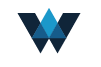The Explorar logo features a stacked custom logotype that is both friendly and youthful. The name, which is Spanish for explore is jumping out of a smartphone shape to reference the idea of getting information from your mobile device via Augmented Reality, and the letters AR further reference the Augmented Reality component of the app.
Upon launching the Explorar App and signing in, you’re greeted with the home screen. From this screen, you can choose one of the two main modes:
• Explore, which allows you to roam the museum and find and interact with featured artworks.
• Tours, which allows you to take learning-centric themed tours of the museums collection of artworks.
• Tours, which allows you to take learning-centric themed tours of the museums collection of artworks.
In Tours Mode, Users you can choose from a list of themed tour categories featuring artworks from throughout the museum. Each tour theme has a brief description and synopsis introducing the tour.
To find artworks in either Explore or Tours mode, users follow artwork waypoints on an in-app map of the museum.
After navigating to different artworks using the map, users can scan it with their mobile device's camera. This brings up and interactive interface where they can interact and learn about the artworks with information and related artworks and artifacts overlaid via Augmented Reality.
After scanning an artwork, users can favorite or comment on it by clicking on the heart or comment icon at the top of scanned artwork screen.
Two motion pieces advertise the Explorar app. The first shows the app in use and highlights some of its primary features. The second motion can be used as both an in-museum advertisement and an ad on social media platforms.